Alerts and Monitoring in the Azure Application Insights
If you are not familiar with what is application insight and how to configure application insight for your application, I request you to spend some time on the previous blogs and then move ahead. Now, monitoring an application is not only critical task but also very important to make sure that the application is performing well and doesn’t face any downtime.
Monitoring and alerting come as an inbuilt mechanism with the Azure application insight tooling and you need to configure the alerts in order to get an email when the threshold is reached. It’s very important to define that threshold value that when it should trigger an alert. There are multiple metrics on which you can setup the alerts and there is no limit on the no of alerts. You can create an alert for one metric or even all the metrics.
The whole idea behind generating an alert is whenever one or more metrics like cpu performance, memory, etc. Whenever it hits a certain number let say CPU Usage is more than 70% we should ideally scale up but we want as soon as it hits that threshold the admin should get a mail so that he is notified and he can take the appropriate steps.
Below are the steps to set up an alert:
Step 1: Setup application Insight as mentioned in the previous blogs.
Step 2: Go to your application Insight account on the azure portal and click on the settings button

Step 3: On the settings blade, go the Configure section and click on alerts

Step 4: Click on add alert button to add and configure a new alert.
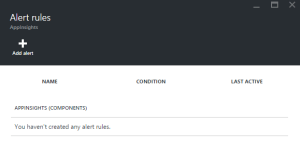
Step 5: An alert configure blade will open and you need to enter the value according to the threshold defined. You can select the metrics and define a threshold along with the admin email Id whom should be notified.


Step 6: Once the threshold is reached the admin will get an email on the configured URL and the mail will look something like this

Summary
It’s pretty easy and important to monitor the application and setup the alert. Monitoring and alerting helps the operations team to make sure that the performance of the application is good and a necessary measure should be taken whenever we got the alert.